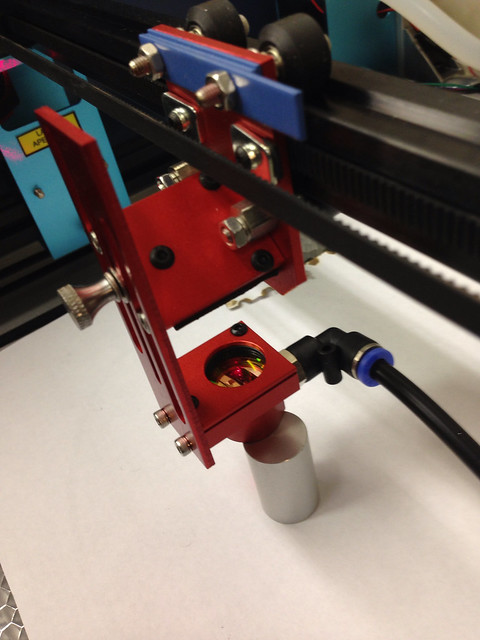I got the laser to work.
In the process I have realized that over the years I have become dependent on certain software and now I am lazy. I have been using Rhino/Illustrator for generating vector data since grad school in 2005. If you have taken one of my CAD classes you probably have witnessed one of my many rants about software. Why can't they all just agree that the mouse wheel zooms, right click pans!? Why do we always have to re-invent the wheel when it comes to software interface!? I have a great Idea! Lets hold down RMB, spacebar, LMB, control, ALT and Enter to pan left! Trust me when I tell you that I almost pulled all of my hair out learning Zbrush. Actually it is getting a little thin up top these days. Maybe I need to lay off the CAD software. I will come back to this in a minute. Moving on....
Following the instructions (which from my previous post, I mentioned was only one sheet of paper). I downloaded and installed the software. After using it for about a day it locked up and prompted me to register the software/laser. To do that you have to hook up your computer to the internet. Here is the rub; as far as I can tell the only way to hook up the laser to your computer successfully (USB connection support is almost non-existant) is via the provided 18" blue ethernet cord (assigned IP, see below). So one might ask if the laser is using the ethernet port on your computer and the computer needs to be connected the ethernet to get things going...... It prompted yet another trip to the store to get a wireless modem for the studio.
The retina engrave software is kind of pain. As far as I can tell there is no "undo". Which is sort of a BIG DEAL. This means that if you accidentally nudge your drawing, move a node, paste in the wrong clipping, change a tool path color, scale your drawing, etc YOU HAVE TO START BACK AT THE BEGINNING. WTF people! Also, and this is where the software snob comes out, why the F**k! did they choose F*&#ing! Corel draw as the file format!? Neither Illustrator or Rhino exports to Corel file format. So that pretty much means that I have to now install and use Corel draw as a work through. YUCK.
The good news is that I did find a work around. You can print your file to microsoft XPS (virtual printer), save the file to the desktop and import it into Retina Engrave. I have not yet tested images or rasters but the vector lines import correctly even retain the color separation. Phew I almost had a fit. Finding information on FSLaser's forum is like finding a needle in a haystack. I did a search for "USB conncection", "USB" "Hooking up your laser" etc and found nothing that helped.
So some pros and cons so far:
PROS:
- It is a pretty nice machine for the money. I thought for some reason (probably because of the harsh reviews) that is was going to be a big piece of crap. I am VERY happy with the quality of the machine (except for the lid, which I am planning on improving)
- You can see the laser fire (bew! bew!). The tube is exposed! It is super cool to see the beam fire. You can also see the water in the tube to ensure that the pump is running.
- The lens focus is simple and elegant. LOVE the thumbscrew idea (photo below)
- Was not as crappy as I thought and I kind of like the trouble shooting that I have had to do. It familiarizes me with the machine.
- Software is clunky
- too many things not in the box
- Forums are out of date and do not discuss the "bad" only the good
- USB?
- Short ethernet! For the love of Pete something more than 18" I hate that my computer has to teeter totter next to the machine.
- Missing parts. I called them. They asked me if I took photos when I unpacked the pump. I said, "no but I am looking at it right now. I could just send you a photo." They said they could issue a refund for $2 for the missing hose if I could provide a photo and submit a ticket or something? Whatever.
- Not sure if there is a great way to remove the optics for cleaning? hmmmmmm
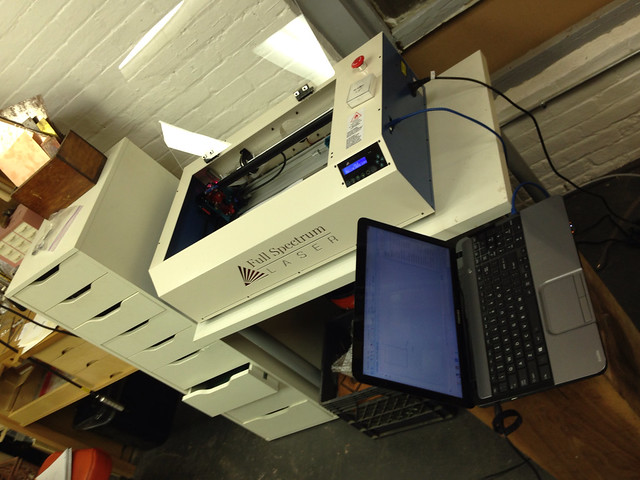
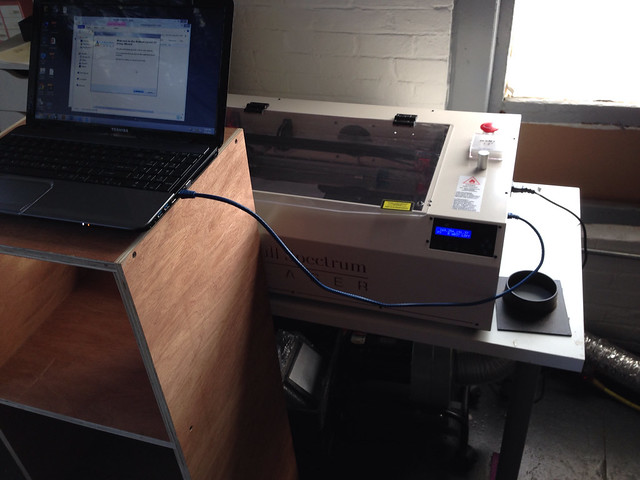
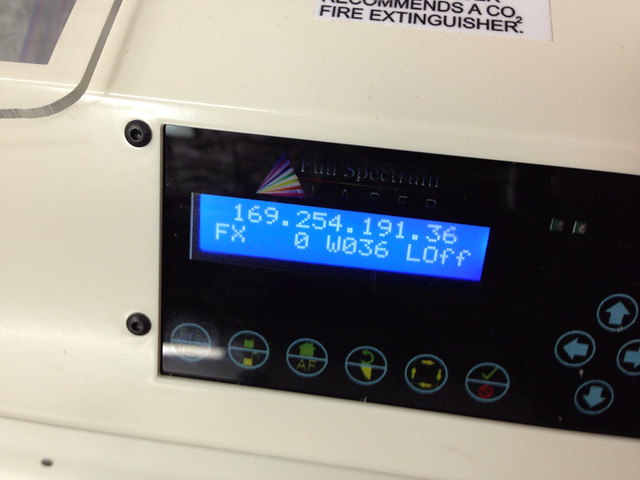
.jpg)